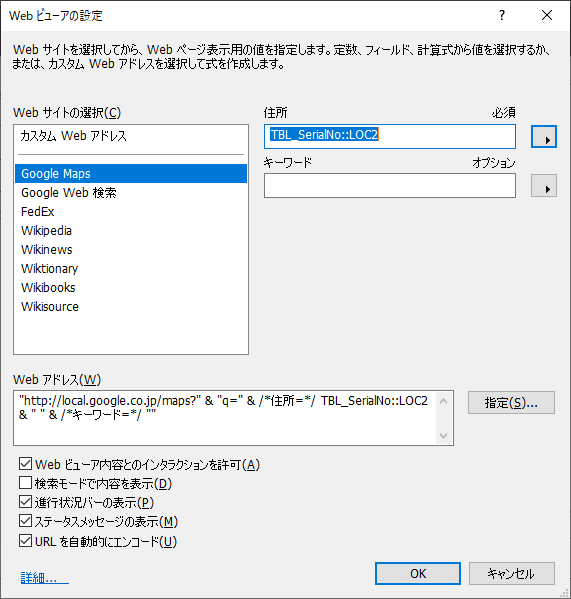iOSで位置情報を取得してMapを表示する
![]()
1.位置情報を格納するフィールドを2つ(「LOC」,「LOC2」)作成しておきます。
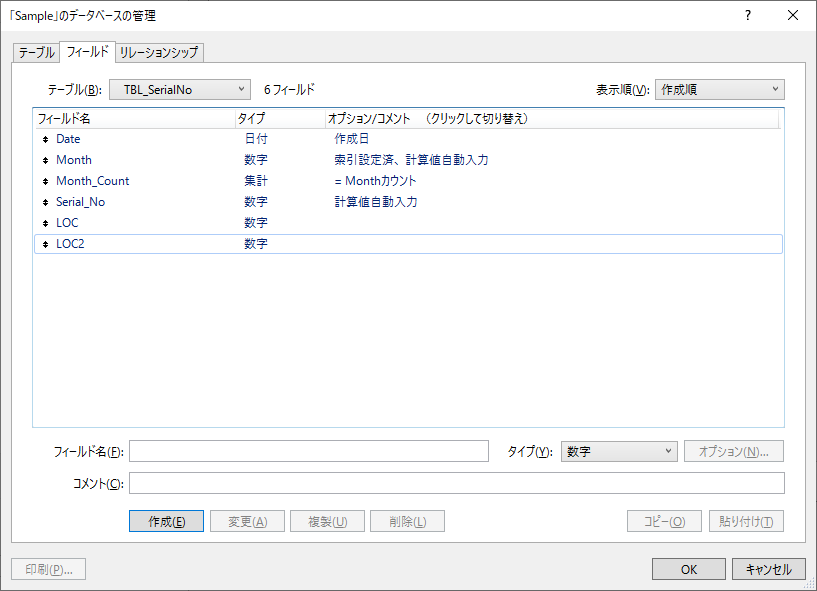
2「LOC」フィールドの計算値オプションで「.LocationValues ( 100; 30 )」を設定しておきます。
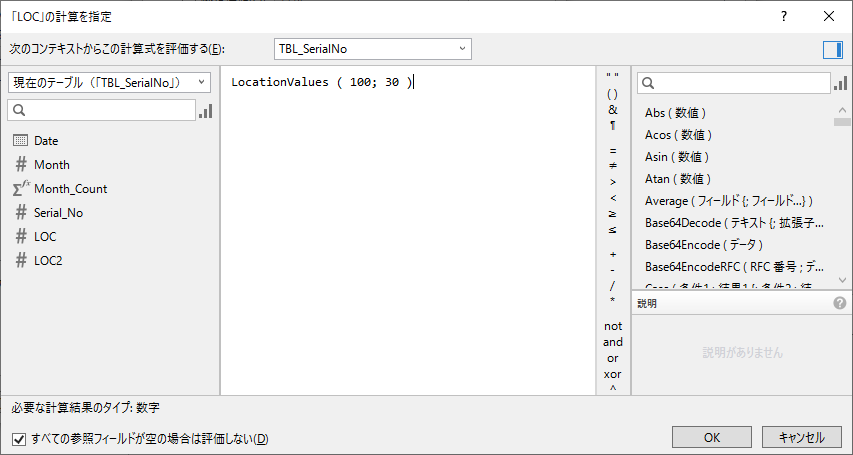
3.「LOC2」フィールドの計算値オプションで「GetValue ( LOC ; 1 )& "," & GetValue ( LOC ; 2 )」を設定します。
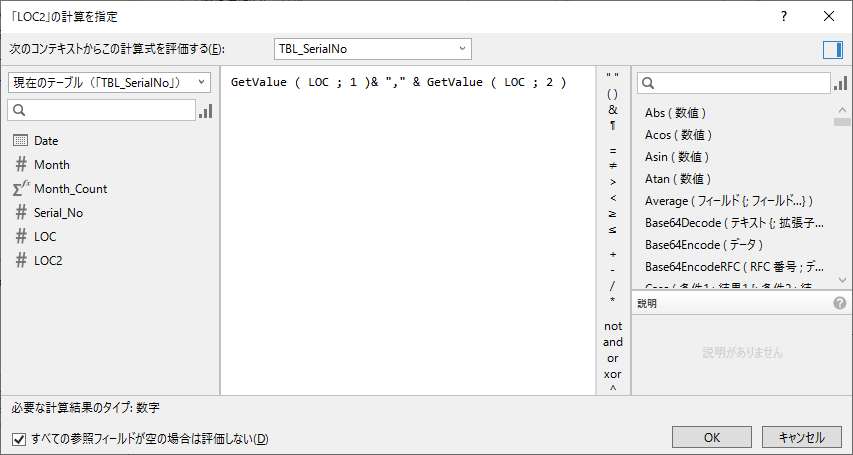
4.WebビューアーツールボタンでMap用の表示領域を作成します。
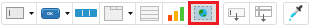
5.Webサイトの選択で「Google Map」を選択し、住所の設定で「LOC2」フィールドを指定します。